I use both Missharries skin tones and Fawkes, download this (missharries1), this (missharries2), this (missharries3) and this (Fawkes) to keep the sims tone correct.
Note: these pictures were taken from various times of play, clothes and hair may vary. You can change both to whatever you want.
Rum Dust

Windsor Dust

Amethyst Dust

Minsk Dust
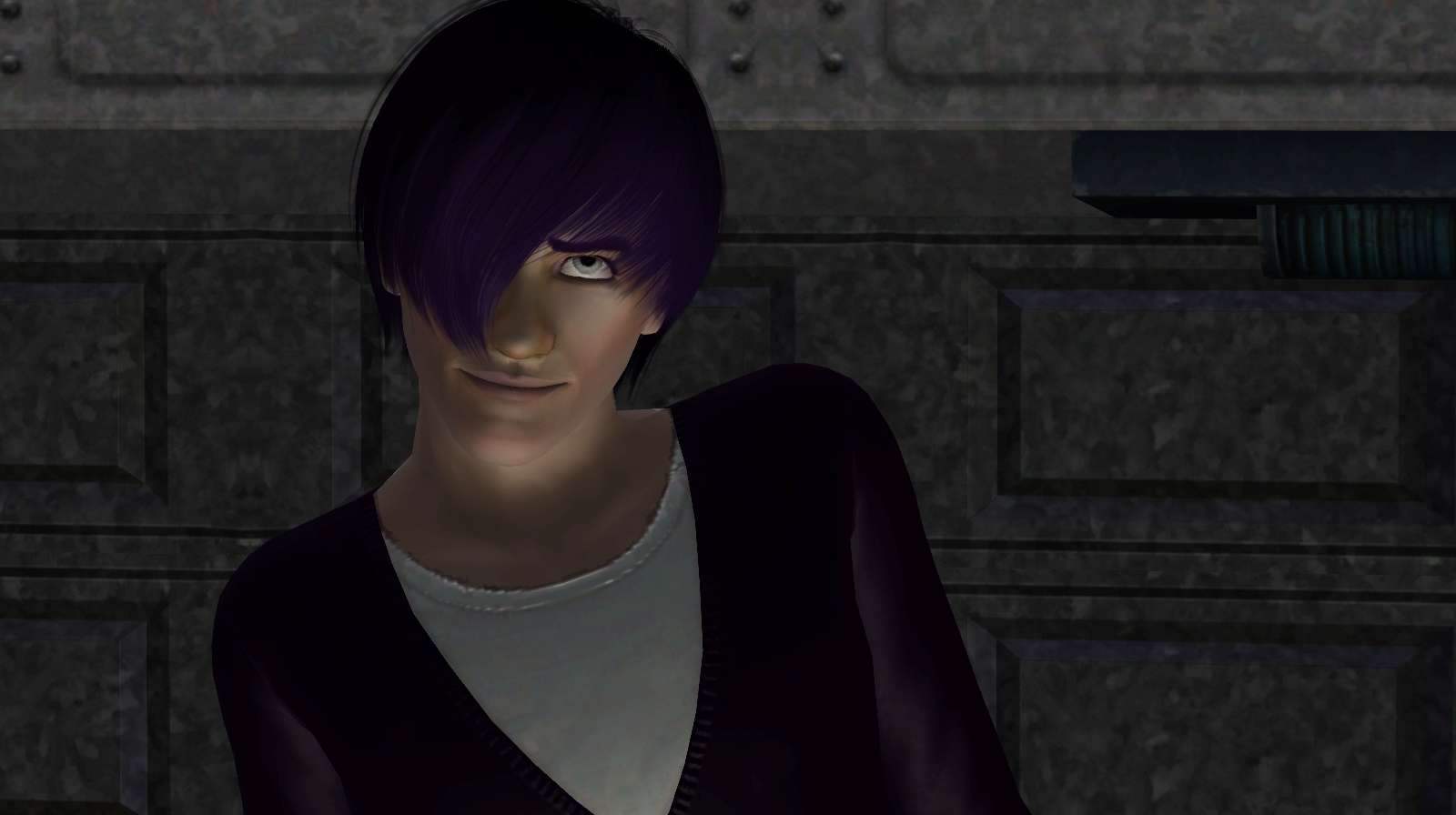
Violet Dust

Haiti Dust

Nepal Hai

Mirage Kashmir

Group upload (includes all six generation one children, Nepal and Mirage)

Thanks Cami! I grabbed em all. :)
ReplyDeleteDid the group pack, Thanks.
ReplyDeleteIs there any way for me to download them through the exchange on the Sims3 website? Because I have a horrible time trying to download things from anywhere else haha. If not that's fine, i'll figure it out =D
ReplyDeleteMeg, sorry to say but I don't use the exchange because my launcher and I are not on friendly terms (namely it locks up and or makes my head explode). These are .SIM files so that should be required is to download them and extract them into your SavedSims folder in Documents. You'll find them in your CAS bin. Good luck.
ReplyDelete